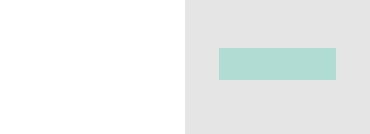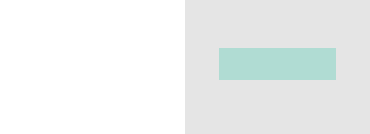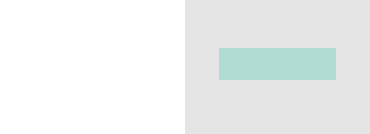Emma Louise Photography in Cornwall – Holiday Photography with a Go Pro Hero4 Black
After a busy year I decided to take some time off from photographing my lovely clients and spend some quality time with my family over the summer. We set off on our annual trek to Cornwall where of course my DSLR comes with me as well as a thinned down kit – though I have to sacrifice increasing amounts of valuable luggage space for surf boards!
You know sometimes you go to a place and it feels like ‘home’? This is home to me. The beautiful Cornish coast gives me the opportunity to breathe, step off the merry go round, catch up on rest, and most importantly spend valuable time with my small people.
.jpg)
St Ives Harbour – Coffee at The Hub – Agapathus – Sunset St Ives
Although I take my DSLR kit with me, I am wary of using it unless I’ve carefully planned the images I want to capture – like the blue moon I was blessed with the day we arrived – so that I can minimise the risk of damage or theft. Previously I’ve taken it on the beach as a matter of course, with all the sand and ice creams, eek. Having it there also means someone has to stay with your valuables all the time instead of all being able to go into the sea, play games or going beach combing together.
I don’t currently have the very expensive waterproof casing for the DSLR either so shots in the water aren’t possible. So, this year I decided to invest in a GoPro Hero4 Black Edition, which I purchased with a pretty comprehensive accessories kit, two 64GB microSD cards, a couple of spare batteries including a charging dock.
The GoPro Hero4 Black Reviewed
When the kit arrived, I was amazed by just how SMALL the GoPro is. After lugging about hefty DSLRs and all the kit that goes with it, something that fits in the palm of my hand yet has such a big reputation to fulfill is a little unnerving. How can something so tiny take such good photos? Quite simply, it does.
.jpg)
Bodyboarding St Ives Cornwall
The accessories I had ordered from Amazon for around £30 were probably a bit beyond my needs; I ended up with a bag full of them including various mounts, straps and sticks which I had to somehow squeeze in my suitcase – oh well, who needs more than two pairs of flip flops holidaying in Cornwall anyway!
When I got the GoPro ready for our first trip to the beach I decided that I didn’t want to look like a complete pillock in the sea (due to already looking a big enough one in a full length wetsuit) by wearing it on my head or chest, so I opted for the wrist strap with the orange buoyancy brick stuck to the camera casing as I really was terrified of losing it at the bottom of the ocean! This combination worked well, the only trouble being that as it was my first proper go and I wasn’t aware for the range of field the GoPro has – super wide angle – my hand got in the way a few times so I had to crop it out of the resulting images.
.jpg)
Lesson time with St Ives Surf School – The view of The Island across Porthmeor beach St Ives
The fact that the GoPro Hero4 Black edition has no screen for you to review your images is a drawback. I almost bought the Silver edition which does include one instead, but in the end I opted for the higher quality images and video the Black offers for around £20 more.
You can buy the screen as an add on, but this will cost you around another £50 – £100 (depending on whether you buy the genuine GoPro product or not). I decided to trial the GoPro using the app to review images before spending any more money, and this worked out very well.

Under the Waves – St Ives Cornwall
I swapped the wrist strap on subsequent trips for the floating hand grip which attached to the bottom of the case, I found this really ergonomic compared to just holding the cased GoPro (did I mention how tiny it is?!). It meant I could easily hold the camera steady and even swim with it, as well as not worry about losing it at the bottom of the ocean. The GoPro has an awesome auto focus function and produced some pretty impressive bokeh too.
Some of the panoramic images I took like this one of sunset on West Beach I buried the float into the sand in lieu of a tripod.

Sunset – Porthmeor St Ives
There are three ways to shoot with the GoPro – burst mode, where it takes a number of frames per second (which I used the most), single photo, and video mode. I probably have enough video for a whole You’ve Been Framed Episode – but these are memories I can’t replace and probably wouldn’t have replicated on the DSLR without shelling out in excess of potentially £thousands. In a fortnight I managed to fill up about half of one 64GB memory card which seems crazy, but this was mainly due to me shooting in burst mode trying to get the shots I wanted of the kids as they were surfing and swimming. It’s not as easy as it looks!

Taking on the waves on Porthmeor Beach
The GoPro App
What is really fab about the GoPro is the app that goes with it. The Hero4 Black edition is wireless enabled, so you simply pair your GoPro with the app on your phone (I’m Android, it’s available on Google Play) and when you get back from the beach rather than having to fire up the laptop, import images from the memory card, edit, upload etc. you simply connect wirelessly to view and choose favourite images and videos to download individually or as part of a set. All of the images in this post are edited on my phone using Instagram. Many of them didn’t even have a filter applied, it was simply the quickest way to crop them all squarely!
With inspiration from Clark Little, the image that I really wanted to capture on the GoPro was a wave breaking. I wanted to be right in the centre of the wave and let it break over me. Firstly, I did not realise how intimidating waves crashing over one’s head are and I actually lost my glasses in the sea simply paddling with my son, so that idea was quickly changed to taking photos of the waves breaking at high tide on the beach. I also had no idea of quite how HARD these images are to capture. You have to time the tides and wait for the right sort of waves. After several beach visits I managed one near miss, hundreds a nano second too late and ONE single perfect wave break.

Waves Breaking on the Beach taken with a GoPro Hero4 Black in St Ives Cornwall
In summary, I was really impressed with my holiday photos with a Go Pro Hero4 Black. I was thrilled with the images I managed of the kids surfing the waves and swimming underwater. They didn’t notice the GoPro as much as they maybe would have my DSLR either – I’m sure photographers can empathise with how much your kids hate you taking their photos, it seems one solution is to stick them in the big blue and just let them be themselves!
I still used the DSLR for some really special images that I’ll post at a later date, but I found not having the ‘big’ camera hanging like a millstone around my neck when I wanted to get in the sea and bodyboard with the kids such a release. I wasn’t the only one in there with a GoPro either, quite a few surfers and bodyboarders had one attached to their boards with a grip like this, which I’ll have with me the next time I hit the beach.
Holiday Photos with a Go Pro Hero4 Black – Top tips
- If you are taking it in the water you will definitely need your anti-fog inserts otherwise the inside of the case will steam up. I found that two work best, one at the back and one at the front.
- When you bring the camera out of the water or you’re taking photos in the rain watch for droplets on your lens which will distort your images. I’ve since heard a tip that will probably work – lick your lens!
- You will need spare batteries if you want to use the GoPro continuously for more than a couple of hours or so. I got two spare batteries plus a charging dock which also charges the GoPro battery from SMA Tree.
- To save battery life make sure you turn the WIFI connection off when you’re not using it.
- I found navigating the menu options a bit of an artform. I am sure I’m not the only GoPro newbie who has a few dozen unflattering nose shots from trying to connect the GoPro to the GoPro App, but you do get used to it in the end!